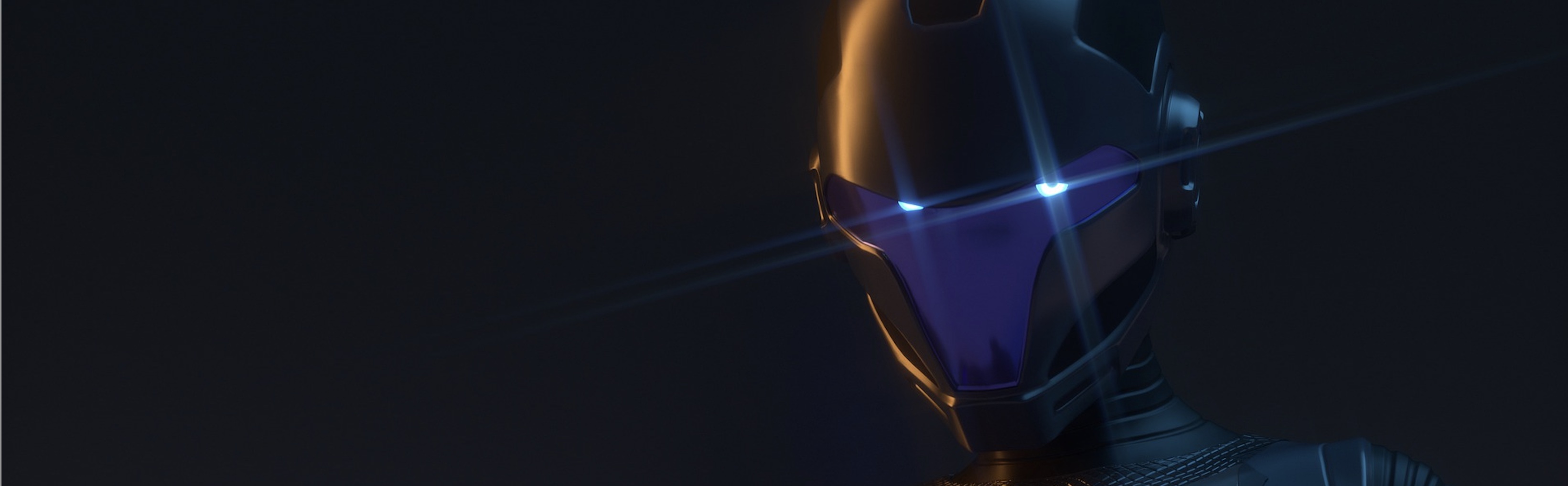Customizing ChatGPT: Personalize Your AI Experience for Maximum Efficiency (and Fun!)
Why did the AI go to school? To improve its “human” learning! Now that we’ve got your attention with a little AI humor, let’s dive into personalizing your ChatGPT experience for maximum efficiency, whether you’re a student, researcher, professional, or just a curious individual.
Before we get started, make sure you’ve checked out our previous blog posts on ChatGPT to familiarize yourself with the basics and some advanced applications. Now, let’s learn how to tailor ChatGPT to suit your specific needs, preferences, and interests. From adjusting response length and style to creating custom use-case scenarios, we’ll explore various strategies to make ChatGPT work for you, whether it’s for personal, academic, or professional purposes.
Setting Academic and Research ContextsPermalink
Researchers and students can set the context of their work or academics to generate responses based on their specific requirements:
- Define your academic or research context: Clearly mention your field of study or the research topic you’re working on.
- Provide relevant background information: Offer necessary details or constraints to guide ChatGPT’s response.
Example:
User: “I’m a biology student working on a research paper about gene editing. Can you explain the CRISPR-Cas9 technology in simple terms?”
With the academic context set, ChatGPT can provide a response tailored to the user’s field of study or research topic, ensuring that the information is relevant and useful.
Adjusting Response Length and StylePermalink
To control the verbosity, format, and tone of ChatGPT’s responses, follow these tips:
- Specify desired response length: If you prefer shorter or longer responses, indicate your preference in the prompt.
- Request a specific style or tone: Ask ChatGPT to adopt a formal, casual, or even humorous tone to match your needs.
Example:
Instead of: “What are the benefits of meditation?”
Try: “Can you briefly explain the benefits of meditation in a casual tone and keep it under 200 characters?”
Creating Custom Use-Case ScenariosPermalink
Use ChatGPT for specific applications like project management, fitness coaching, or personal finance by crafting prompts tailored to your unique requirements:
- Define your goal: Clearly state the objective or problem you want to address.
- Provide context: Offer background information, constraints, or preferences to guide ChatGPT’s response.
Example:
User: “I’m a project manager looking for ways to improve team collaboration. What are three strategies I can implement to achieve better results?”
Building Personalized Tools and IntegrationsPermalink
Explore ways to incorporate ChatGPT into existing tools, platforms, or workflows for seamless integration:
- Leverage APIs: Use the ChatGPT API to connect the AI with your favorite tools, like note-taking apps, project management platforms, or CRM systems.
- Develop custom applications: Create bespoke applications with ChatGPT to address specific needs, like a personalized fitness tracker or budgeting assistant.
Example:
Imagine you’re using a popular project management platform like Trello or Jira. You could integrate ChatGPT into the platform to help you automate certain tasks or offer suggestions. For instance, when creating a new task, you could have ChatGPT analyze the task description and automatically generate relevant tags, assign a priority level, or even suggest a deadline based on the task’s complexity.
With the ChatGPT API, you can make the AI an integral part of your daily workflow, boosting your productivity and streamlining your processes.
Fine-Tuning ChatGPT’s BehaviorPermalink
Guide ChatGPT’s responses to align with your unique preferences, values, or goals:
- Provide explicit instructions: Be clear about your expectations and requirements in your prompts.
- Iteratively refine responses: Offer feedback and ask ChatGPT to adjust its responses until they meet your criteria.
Example:
User: “Can you suggest a healthy meal plan for a week? I prefer plant-based meals and want to avoid processed foods.”
Utilizing User ProfilesPermalink
Create user profiles to store preferences, interests, and other personal information, making ChatGPT more responsive to individual needs:
- Define your profile: List your preferences, dietary restrictions, or personal goals in your initial prompt.
- Refer to your profile: When asking for recommendations or advice, remind ChatGPT of your profile to receive tailored responses.
Example:
User: “As a vegetarian who loves spicy food and is trying to lose weight, can you recommend a dinner recipe for tonight?”
Evaluating and Refining Your ChatGPT ExperiencePermalink
Continuously improve your ChatGPT interactions with these strategies:
- Track progress: Monitor the quality of ChatGPT’s responses and how well they meet your needs over time.
- Provide feedback: Offer constructive feedback to help ChatGPT learn and adapt to your preferences.
- Experiment with prompts: Test different prompt styles, lengths, or tones to discover what works best for you.
By customizing your ChatGPT experience, you can unlock the full potential of this powerful AI tool. Tailor the AI to your needs by adjusting response length and style, creating custom use-case scenarios, building personalized tools, and fine-tuning ChatGPT’s behavior.
With the right approach, you’ll enjoy a highly efficient and personalized ChatGPT experience that caters to your specific needs, helping you save time and effort in various aspects of your life, be it personal, academic, or professional.